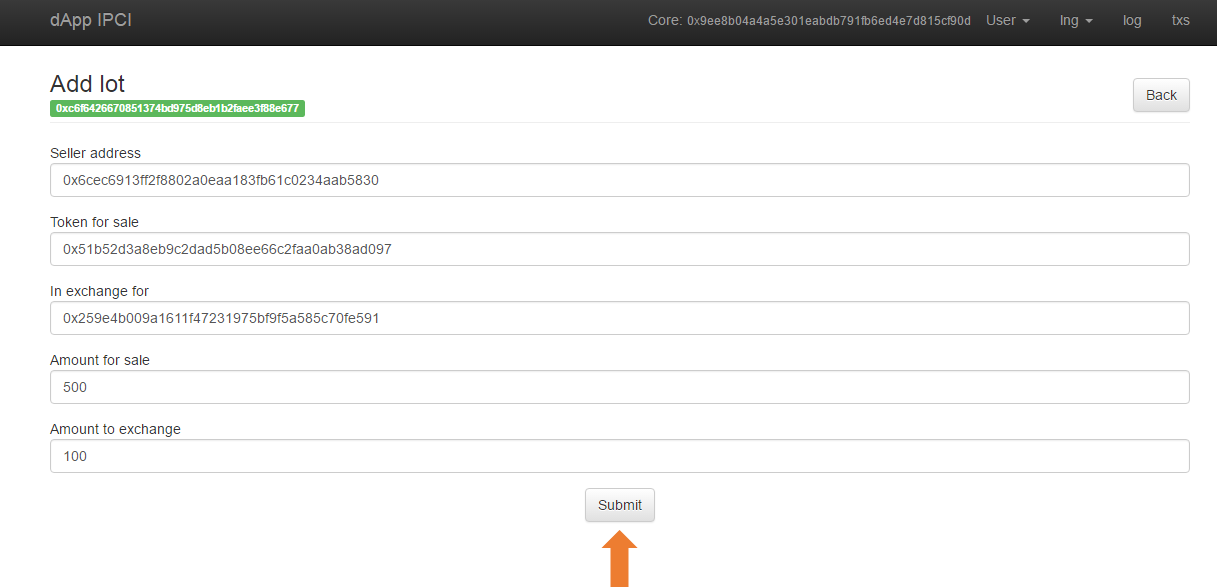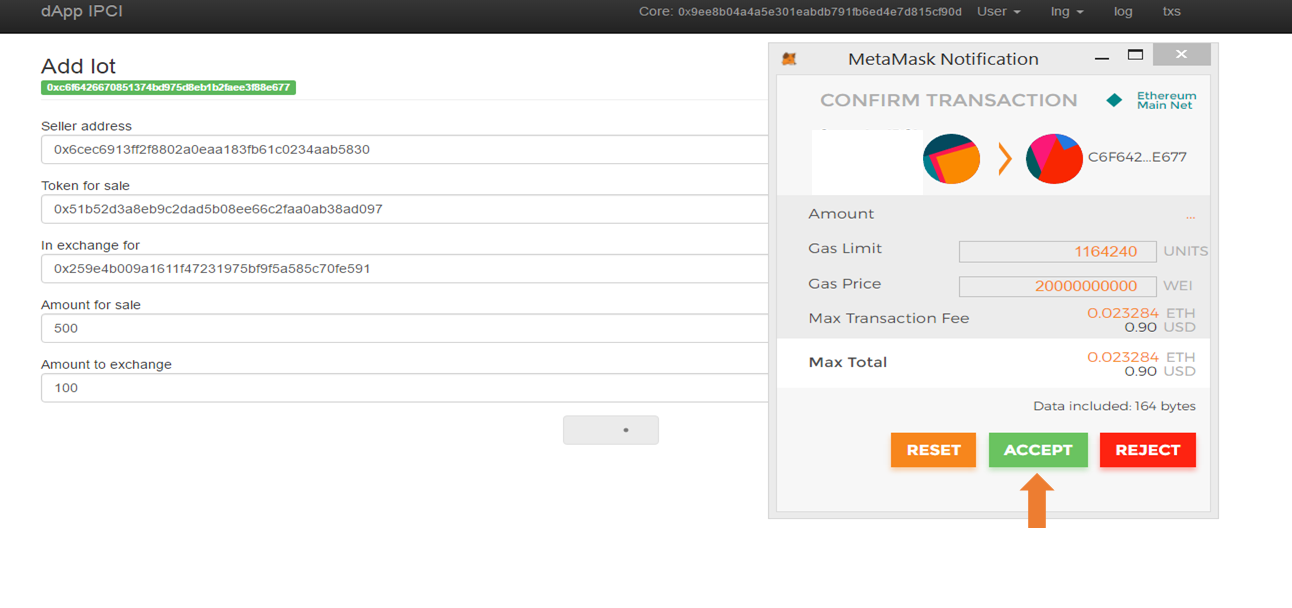Placing and executing orders (lots)
To place and execute orders to buy assured environmental units you would need internal tokens, which you can acquire with the Operator ([email protected]).
- The Operator issues internal tokens within the limit and transfers prepaid amount of internal tokens to the User I registry. You should check your balance in the "Token" section
User I places order to buy specific amount (ex. 100) of specific carbon units (ex. Verified Carbon Units, VCU) for specific price (ex. 500) including Operator’s commission fee for executing the order. To place the order go to the "Market" section , select "Add lot", insert "0" or start printing the name of the token to "Token for sale" field and select "MITO". Select the environmental unit you would want to buy in the menu of the field "In exchange for", for example "VCU". Insert the price you offer to the field "Amount for sale", which would include the commission fee you would pay once the order is executed. Note that once the parties approve the deal and it is executed both parties pay commission fee, so that you counter-party shall receive the price you offered minus commission fee multiplied by 2. Insert the amount of environmental units you would want to buy to the field "Amount to exchange" ex., 100. After you have filled and checked the fields select "Submit". The Metamask would then ask you to confirm the transaction (placement of the order). You should select "Accept", if you wish to confirm placement of the order. Wait until your transaction is transmitted. Your order (lot) would appear in the the list of pending lots in the "Market" section.
User II (“the Seller”) accepts (approves) the bid; 0,5% Operator’s commission fee paid by the Buyer transferred to the Operator's internal token registry; internal tokens minus commission fee transferred to the Seller’s address; specific carbon units (ex. 100 VCU) transferred to the Buyer's address. To approve executing of your order select "Approve" in your lot's field in the "Market" section. Once the deal is approved by your counter-party, for example by the VCU Seller, the order is self-executed and commission fees transferred. Check your balance in the specific environmental units registry. The environmental units (ex. 100 VCU) you have bought shall be added to this registry. Check your balance of internal tokens in the "Token" registry, the units you have paid shall be subtracted from this registry.
The procedure to add and execute orders to sell assured environmental units is similar with respective appropriate changes in the fields.
Illustrations:
If you wish to accept existing order select "Accept" and then "Buy lot" for the corresponding lot, select "Accept" for the transactions in Metamask account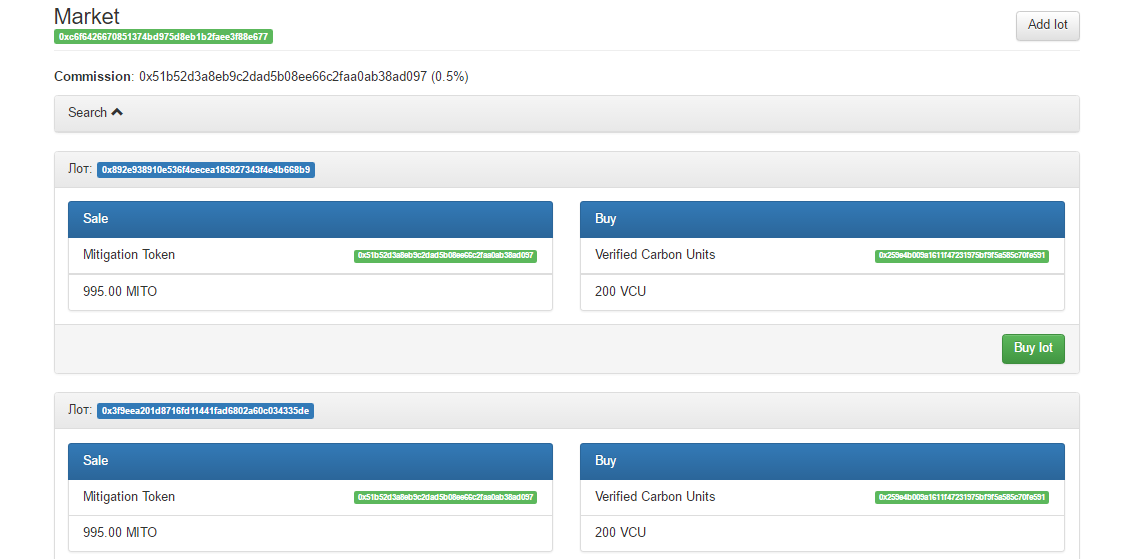 If you wish to place your order,
If you wish to place your order,
- select "Add lot"
- Start printing and select the address of token you offer (0x51b52d3a8eb9c2dad5b08ee66c2faa0ab38ad097 for MITO) in the "Token for sale" field
- Start printing and select the address of the unit you wish to acquire in the "In exchange for" field
- Put the amount of tokens you offer into "Amount for sale" field
- Put the amount of units you wish to acquire into "Amount to exchange " field
- Select "Submit", select "Accept" for the transaction in Metamask account
- When your lot is accepted by the counterparty select select "Buy lot" and select "Accept" for the transaction in Metamask account